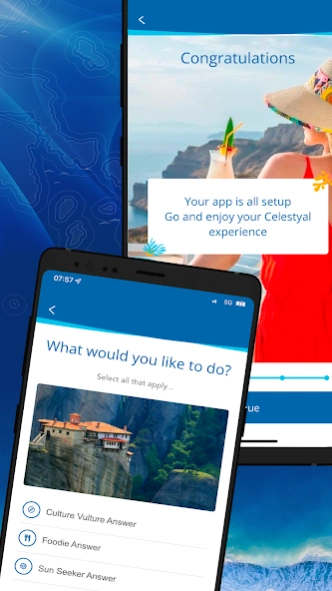Celestyal Cruises 4.1.4
Free Version
Publisher Description
Celestyal Cruises - Celestyal Cruises Android App
Your Mediterranean odyssey starts here...
Welcome to the Celestyal Cruises app, for planning your ideal cruise and making the most of it once you're onboard. As the number one choice for travellers to the Greek Islands and Eastern Mediterranean, we can't wait to share our home with you.
Plan your adventure
Ancient ruins, local traditions, natural beauty... we've got it all!
- Explore our cruise itineraries
- Discover our iconic destinations
- Get to know our cruise ships
- Choose excursions and local tours
- Create a Mediterranean experience unique to you
Your onboard assistant
When you set sail with us, a whole new area of our app leaps into action.
- Check your daily entertainment plan
- Manage and add extras to your cruise
- Book spa and beauty treatments without having to queue
- Explore and add shore excursions with a tap of your finger
- Read up on all the services and benefits available to you onboard
This is your journey, your way. And with the Celestyal Cruises app, our adventures together begin long before you pack your bags.
About Celestyal Cruises
Celestyal Cruises is a free app for Android published in the Recreation list of apps, part of Home & Hobby.
The company that develops Celestyal Cruises is Celestyal Cruises. The latest version released by its developer is 4.1.4.
To install Celestyal Cruises on your Android device, just click the green Continue To App button above to start the installation process. The app is listed on our website since 2024-03-07 and was downloaded 0 times. We have already checked if the download link is safe, however for your own protection we recommend that you scan the downloaded app with your antivirus. Your antivirus may detect the Celestyal Cruises as malware as malware if the download link to com.mhospitality.celestyal is broken.
How to install Celestyal Cruises on your Android device:
- Click on the Continue To App button on our website. This will redirect you to Google Play.
- Once the Celestyal Cruises is shown in the Google Play listing of your Android device, you can start its download and installation. Tap on the Install button located below the search bar and to the right of the app icon.
- A pop-up window with the permissions required by Celestyal Cruises will be shown. Click on Accept to continue the process.
- Celestyal Cruises will be downloaded onto your device, displaying a progress. Once the download completes, the installation will start and you'll get a notification after the installation is finished.